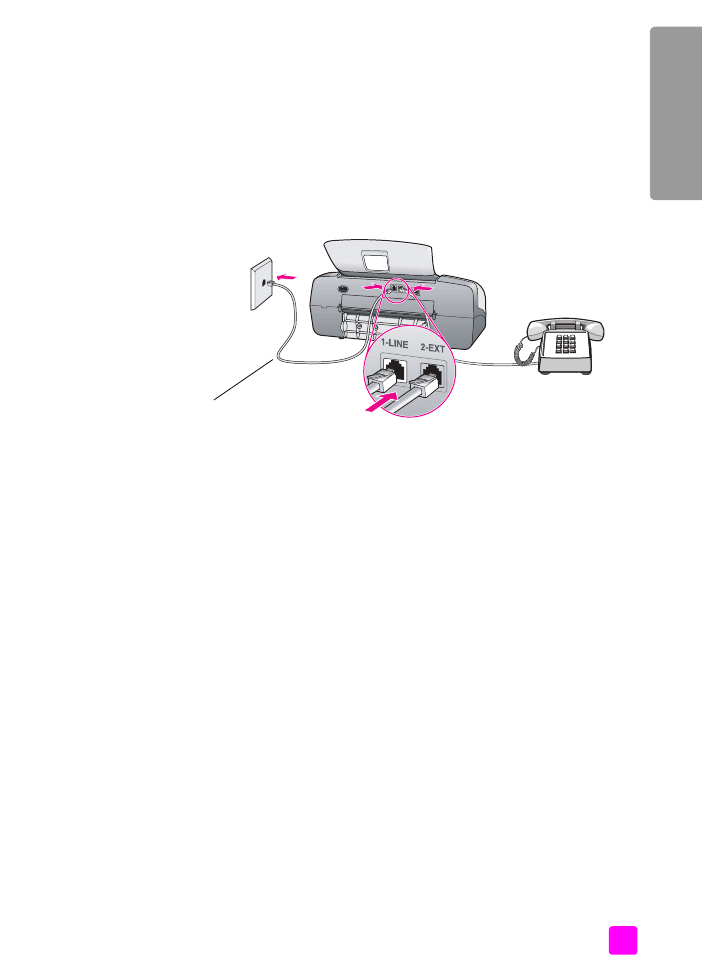
how to answer fax calls manually
You must be available to respond in person to incoming fax calls, or your
HP Officejet cannot receive faxes. For information about how to receive fax calls
manually from your attached phone and from an extension phone, see
receive a
fax manually from a phone
on page 48.
Use the phone cord
supplied in the box with
your HP Officejet
Telephone
wall jack
Back view of the HP Officejet
Telephone
(optional)
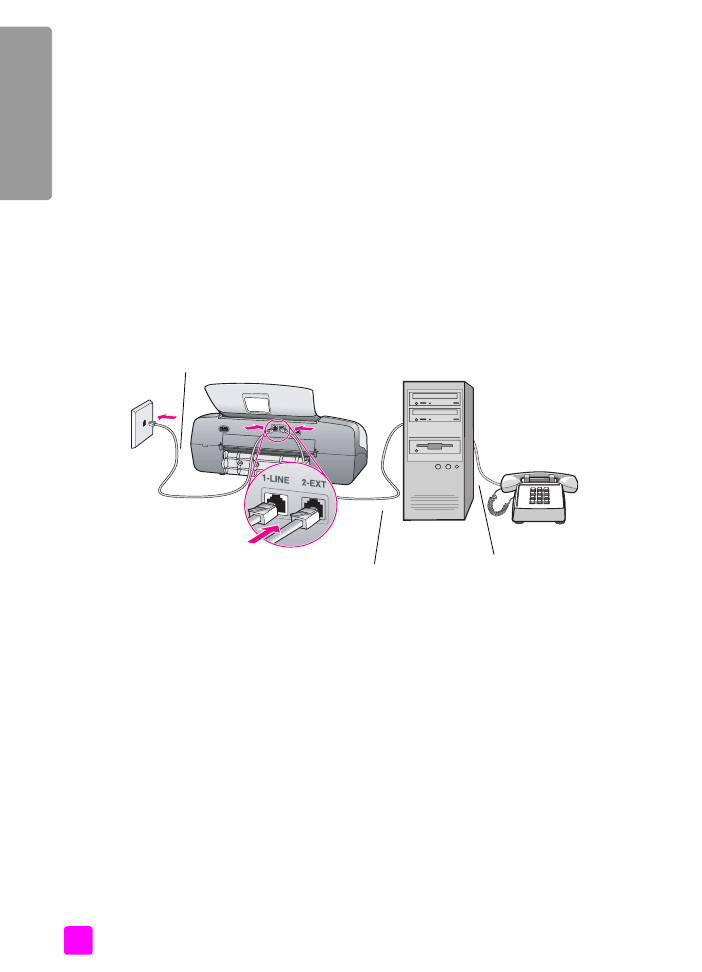
hp officejet 4200 series
chapter 12
134
fa
x setup