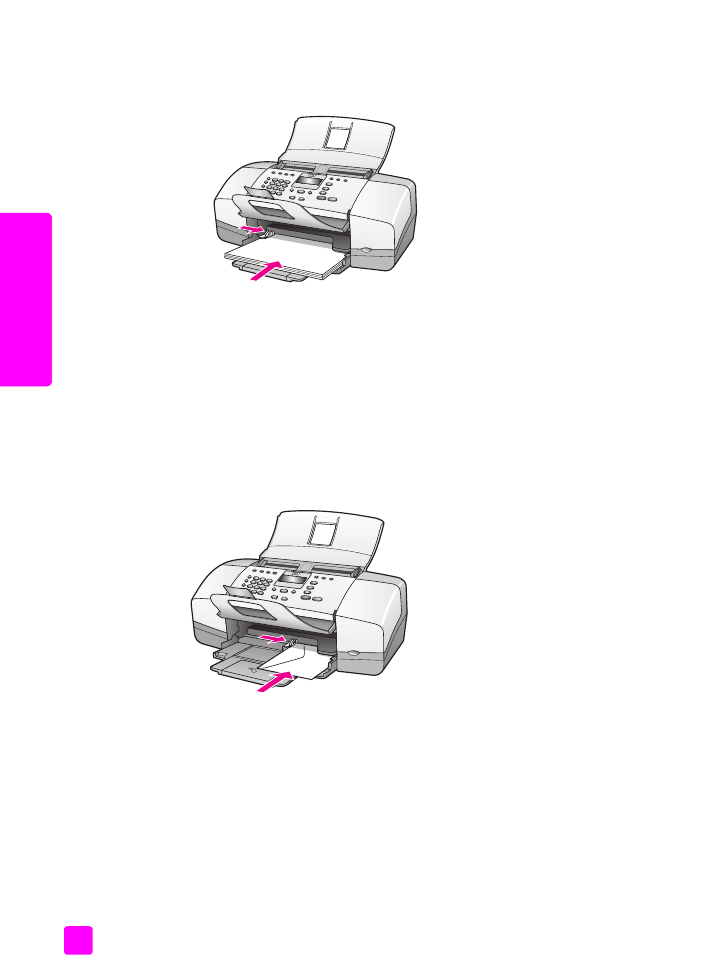
load envelopes
The following procedure describes how to load envelopes into the HP Officejet.
You can load the paper tray with one or more envelopes. For best results,
consider using a label for the return address on envelopes. Do not use shiny or
embossed envelopes, or envelopes that have clasps or windows.
Tip:
Consult your word processing software help files for specific
details on how to format text for printing on envelopes.
1
Remove all paper from the paper tray.
2
Insert one or more envelopes into the right side of the paper tray with the
envelope flap up and to the left. Slide the envelope forward until it stops.
3
Slide the paper guide against the envelopes (do not bend the envelopes
with the paper guide). Make sure the envelopes fit under the tab of the
paper guide.