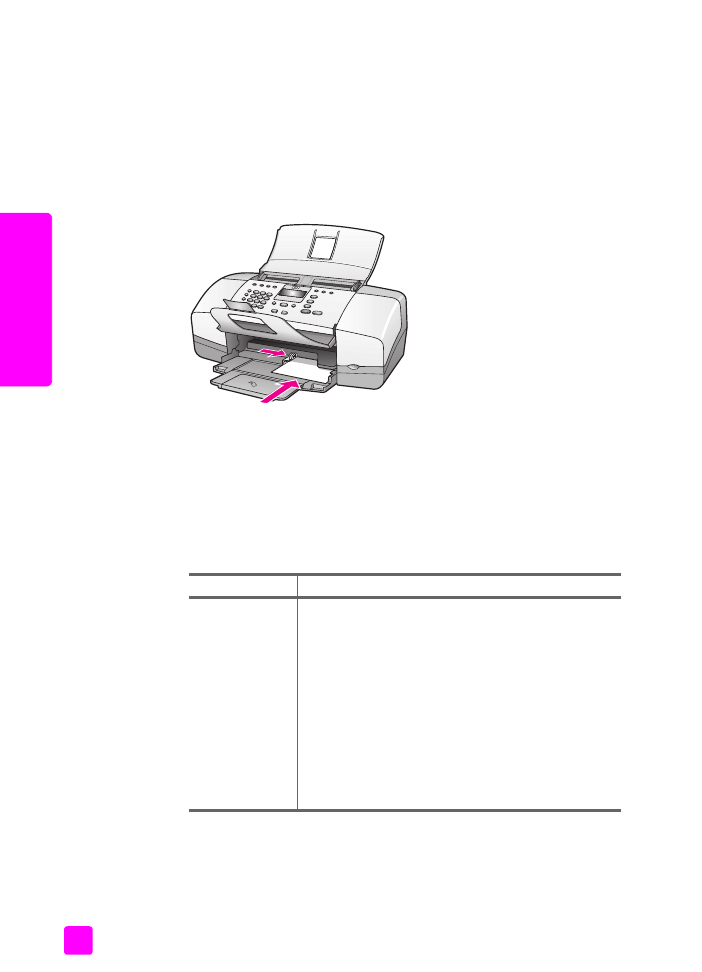
load postcards, index, or Hagaki cards
The following describes the procedure for loading postcards, index cards, or
Hagaki cards into your HP Officejet for printing.
Note:
You cannot copy or fax to small size paper.
1
Remove all paper from the paper tray.
2
Slide a stack of cards with the print side down completely forward and to
the far right side of the paper tray until it stops. Position the long edge of
the cards against the long edge of the paper tray.
3
Slide the paper guide against the stack of cards. Make sure the stack of
cards fits under the tab of the paper guide.