
set the scroll speed
The Scroll Speed option lets you control the rate that text messages scroll from
right to left in the front panel display. For example, if the message is long and
does not completely fit in the front panel display, it will need to scroll. This is so
that you can read the entire message. You can choose the rate at which it will
scroll: Normal, Fast, or Slow. The default is Normal.
1
Press
Setup
.
2
Press
6
, then press
1
.
This selects Preferences and then selects Set Scroll Speed.
3
Press ! to select a scroll speed, then press
OK
.
Tools Menu
1:Clean Print Cartridge
2:Align Print Cartridge
3:Restore Factory Defaults
4:Reprint Faxes in Memory
Preferences Menu
1:Set Scroll Speed
2:Set Prompt Delay Time
3:Set Language & Country/Region
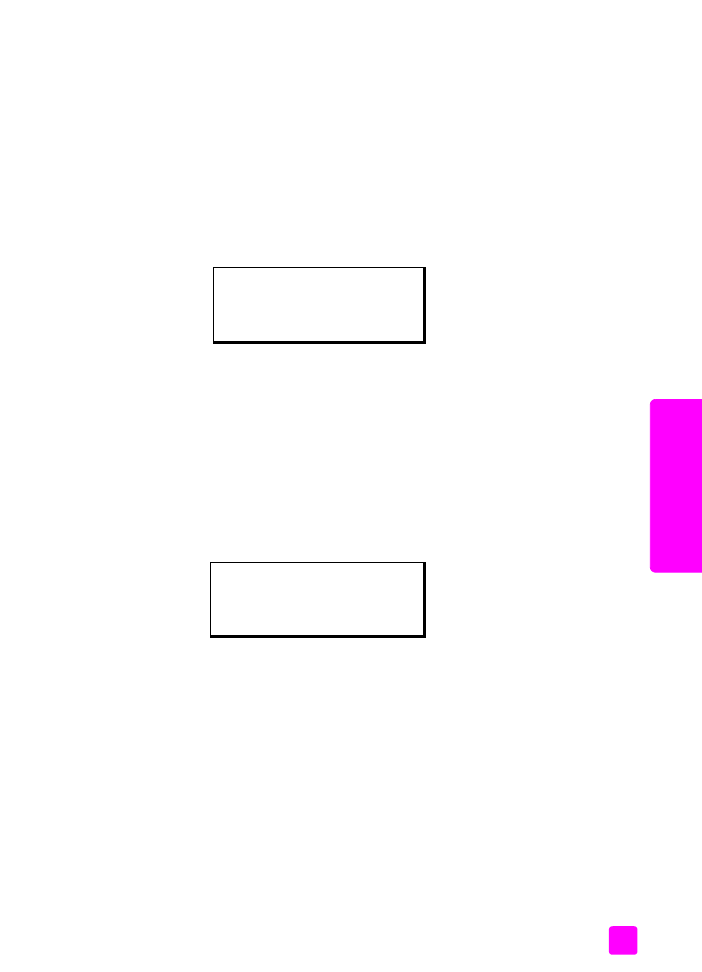
user guide
maintain your hp officejet
91
maintain y
our hp o
ffi
cejet