
use the copy features from the front panel
on page 27
•
increase copy speed or quality
on page 28
•
change default copy settings
on page 28
use the copy features from the front panel
1
Load your original, and then press the
Copy
button on the front panel.
The first option in the Copy menu appears in the front panel display.
2
Press
Copy
repeatedly to scroll through the menu options.
3
When the option you want to change appears in the front panel display,
press the " and ! buttons to scroll through the option settings.
Note:
To change multiple options, press OK after each setting.
4
Press
Start Black
or
Start Color
.
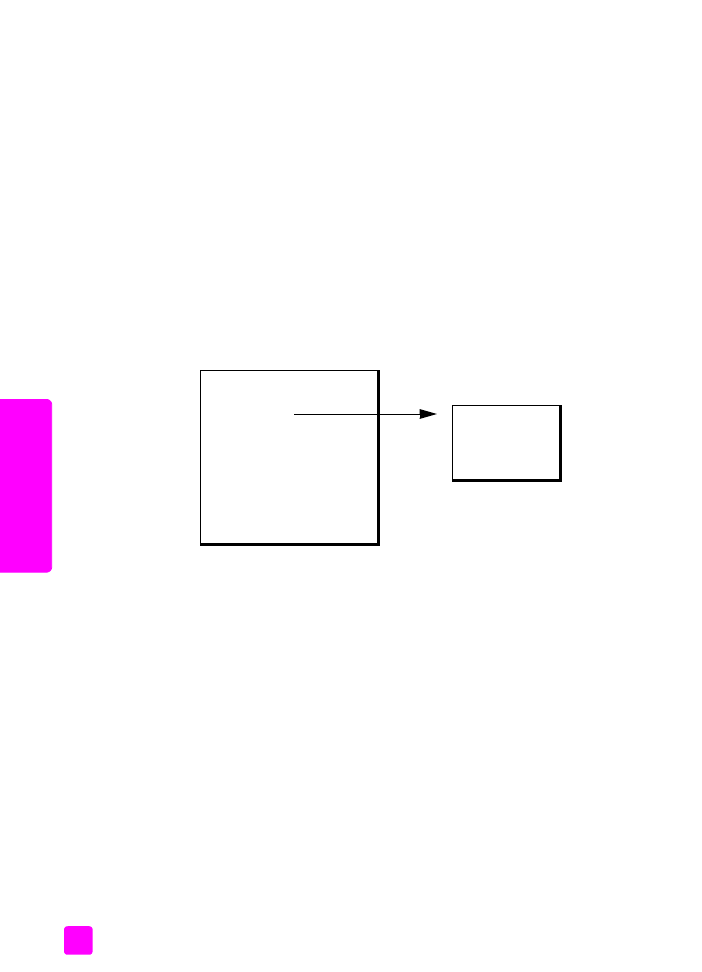
hp officejet 4200 series
chapter 3
28
cop
y