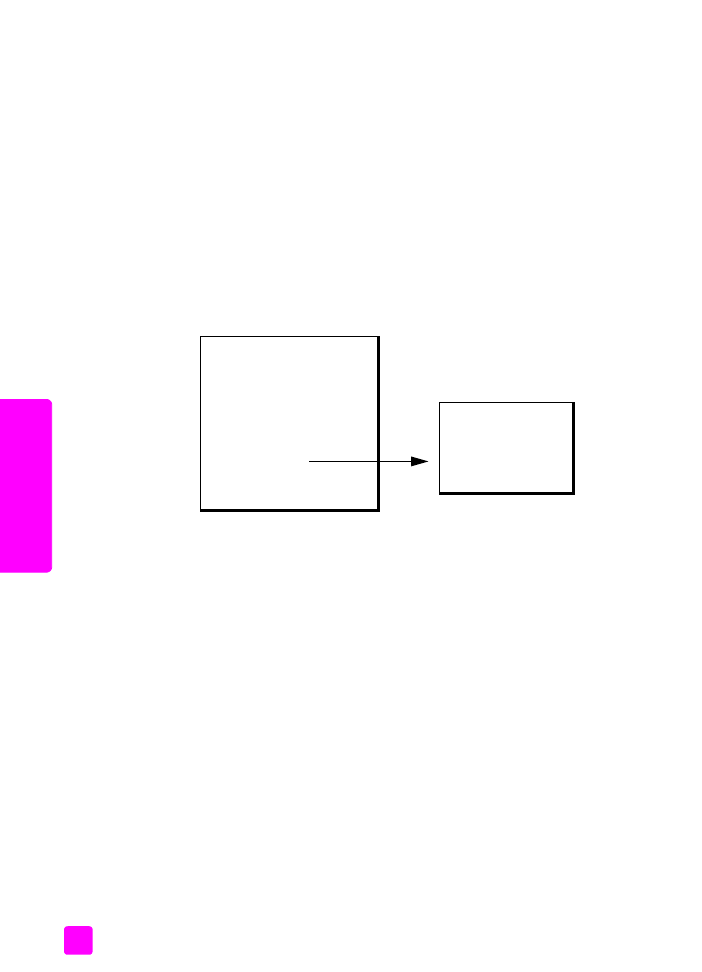
stop copying
!
To stop copying, press
Cancel
on the front panel.
The HP Officejet immediately stops printing and releases the paper.
Copy Menu
Number of Copies
Copy Quality
Lighter/Darker
Reduce/Enlarge
Paper Type
Copy Paper Size
Enhancements
Color Intensity
Set New Defaults
Enhancements
Text
Photo
Mixed
None
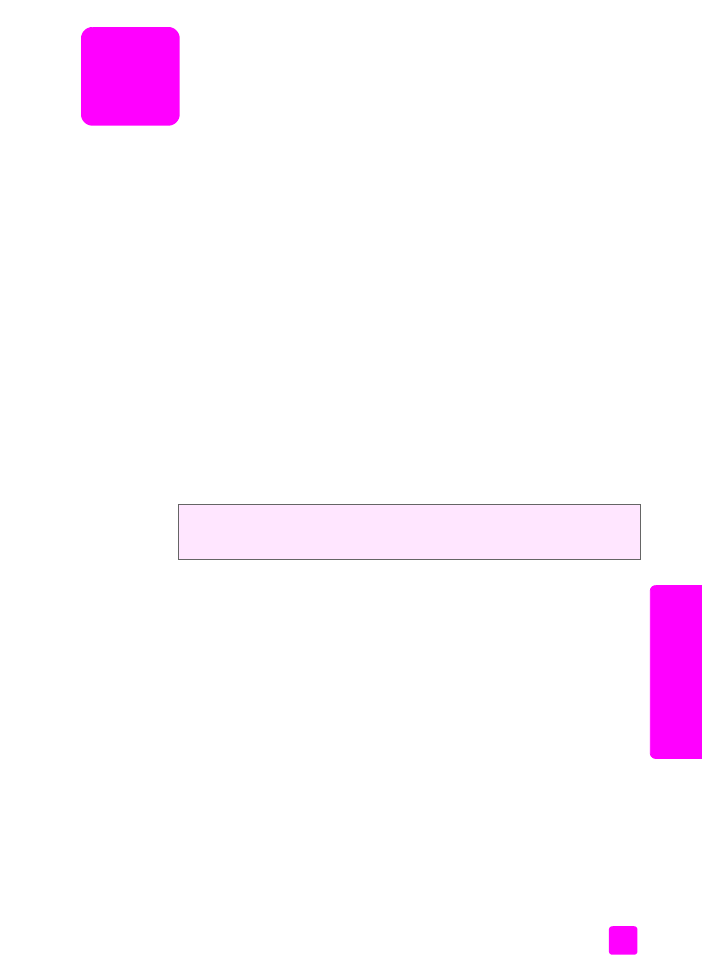
4
35
sc
an