
enter a phone number
The following list provides tips for entering phone numbers. Use these instructions
to enter speed dial phone numbers and the fax header number.
•
Press the keypad number and wait for the cursor to automatically advance
to the right, or press !.
Tip:
The cursor will automatically advance to the right after two
seconds.
•
To enter a three-second pause, press
Redial/Pause
.
2
ABC
The letters A, B, and C correspond to the number 2,
and so on.
5
JKL
For example, to get this
character:
j
k
l
J
K
L
5
Press 5 this many times: 1
2
3
4
5
6
7
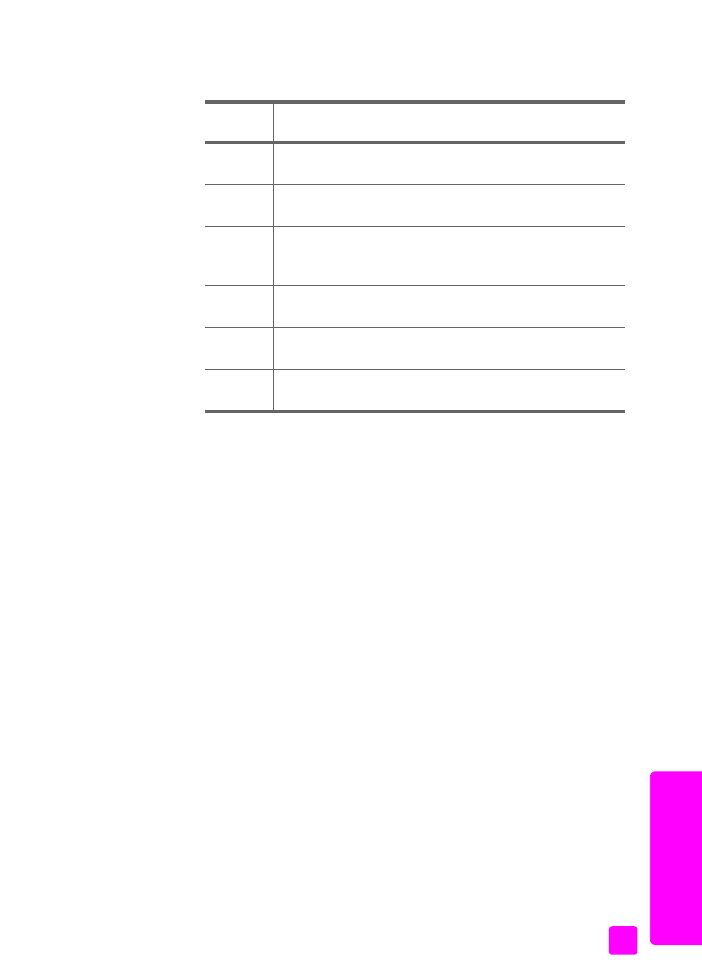
user guide
use the fax features
53
fa
x
•
To enter a symbol, such as *, press
Symbols (*)
repeatedly to scroll through
the list of symbols. The following table represents the available symbols.
•
If you make a mistake, press " to clear it, and then make the correct entry.
•
After you are done entering text, press
OK
to store your entries.