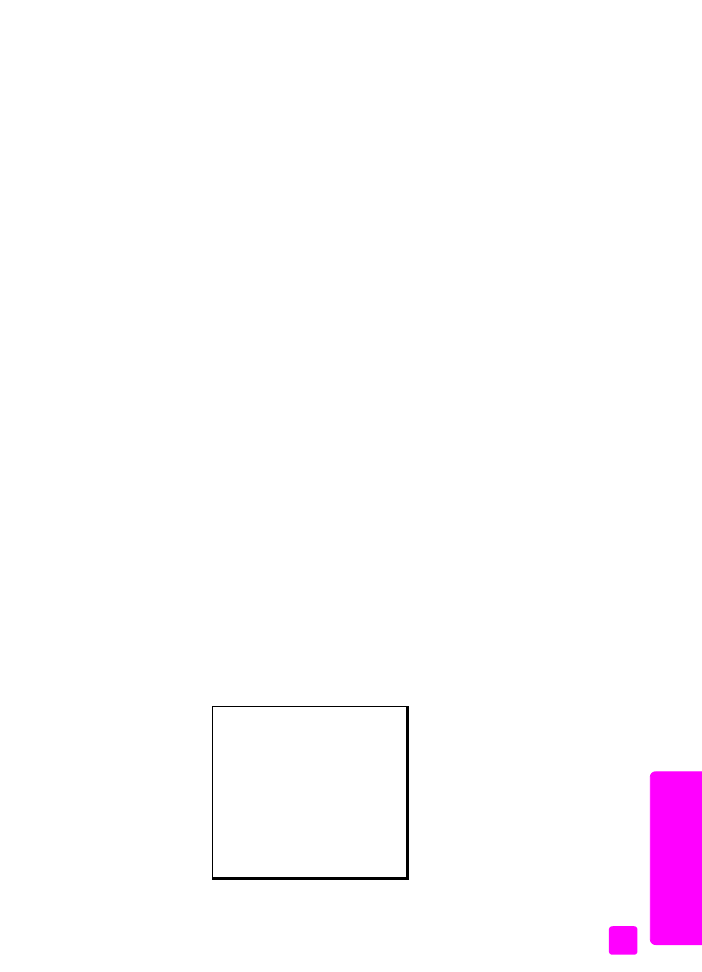
receive a fax
By default, your HP Officejet automatically receives and prints incoming faxes.
Depending on your Answer Mode setting, the HP Officejet can receive faxes
automatically or manually. For more information on Answer Mode, see
set the
answer mode
on page 44.
Note:
If you set the Answer Mode to Tel, you need to receive faxes manually
and respond in person to the incoming fax call. If Fax, FaxTel, or
AnswerMachine is set, you can receive faxes automatically or manually.
You can receive faxes manually from the following:
•
A phone directly connected to the HP Officejet (on the “2-EXT” port)
•
A phone that is on the same telephone line, but not directly connected to
the HP Officejet
•
The front panel
•
The attached handset (handset model only)
Refer to the following topics for information on receiving faxes.
This section contains the following topics:
•