
stop faxing
•
To stop a fax you are sending or receiving, press
Cancel
.
•
To cancel a number your are currently dialing and bring up a dial tone,
press
Flash
.
Note:
If the HP Officejet is already connected to the other fax machine and
sending or receiving fax data, you must press Cancel to cancel the fax. Flash
will not cancel a fax that is already in progress.

user guide
use the fax features
69
fa
x

hp officejet 4200 series
chapter 5
70
fax
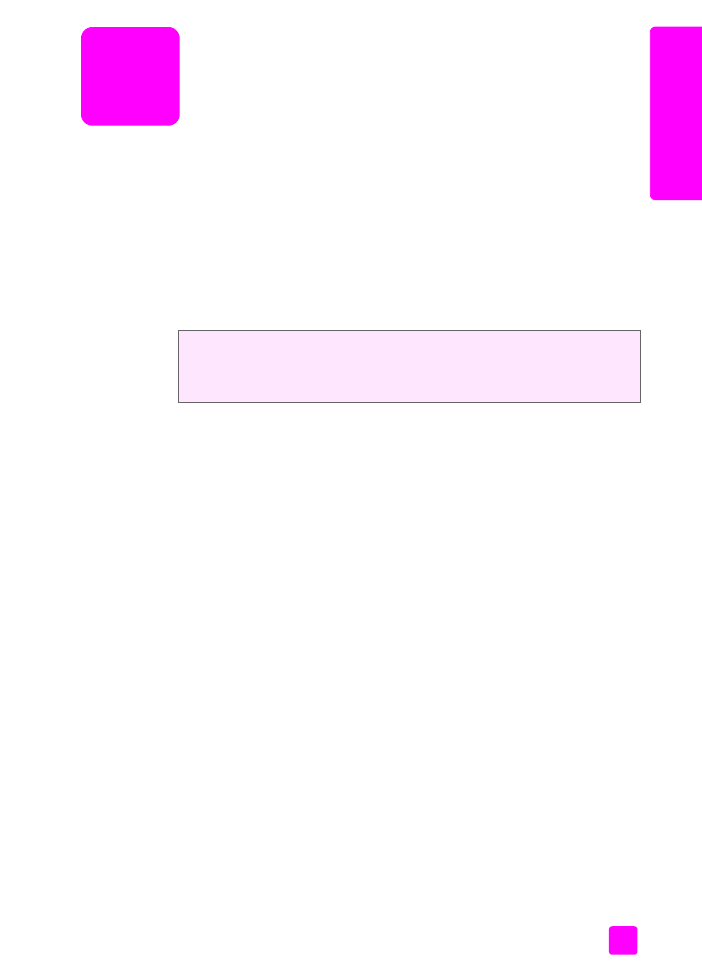
6
71
pr
int